고정 헤더 영역
상세 컨텐츠
본문

How to Use Korean Food Delivery App - Baemin & Yogiyo
The rapid advancement of technology has initiated an era wherein meals, coffee, and groceries can be delivered straight to your home with just a few quick interactions on your smartphone display.
South Korea is one of teh countries that has high-quality service in terms of delivery.
Today, Stay 14 will take you to a guide that teaches how to use food delivery application Baemin and Yogiyo.
"BeaMin", a shorten term for "Baedal Minjok", is one of the leading food delivery apps in South Korea.
Baemin provides a platform for customers to order a wide range of meals, drinks, and other goods from restaurants and stores in their local area.
The app is similar to other food delivery services like Uber Eats or DoorDash in the United States.
Beyond just food delivery, Baemin had also expanded its services to include things like grocery delivery and pick-up services.

Yogiyo is one of the most popular food delivery apps in South Korea, similar to Baedal Minjok (Baemin).
The app provides a platform for users to order meals, beverages, and even groceries from various restaurants and shops within their vicinity.
In addition to offering a wide range of cuisine options from a multitude of restaurants, Yogiyo also provides user reviews and ratings for restaurants to help customers make more informed decisions.
The name "Yogiyo" translates to "over here" in English, reflecting its mission to bring food and other goods from there to "over here" at your location.

How to Use Baemin
Baemin and Yogiyo service is only available in Korean and can be confusing for those who do not speak it.
Let's take a loot at how they actually work step by step.

1. Download the App
Obviously, the first thing you have to do is having the application in your phone.
Baemin and Yogiyo are available both on App Store and Google Play Store.
2. Sign Up and Create Your Account

As you see, Baemin is not an English-Friendly app.
Although the process of ordering is more complicated, the coverage of food variety is number one in Korea.
3. Set up the Location

After downloading the app on your phone, you will be guided to a page where you can enter your address.
It will be helpful to prepare a copy of your Korean addresses.
Or you can just choose "현 위치로 주소 설정" which means "to set address to current location."
Remember to enter the unit number if necessary.
4. Order food

You can simply click on "비회원으로 주문하기", which is saying "order as a non-member".
However, this applies to those with a Korean number since they will ask for verification when you are making payment.
5. Set Your Payment Method
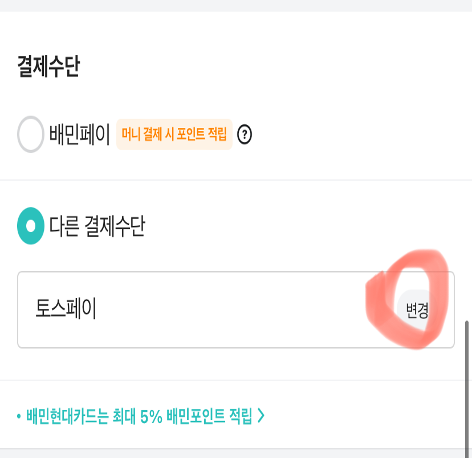

When you are setting your order, you will have to choose your payment method.
Since it is Korean based app, i strongly recommend to choose "pay in cash/card upon arrival"
How to Use Yogiyo
1. Set Your Location
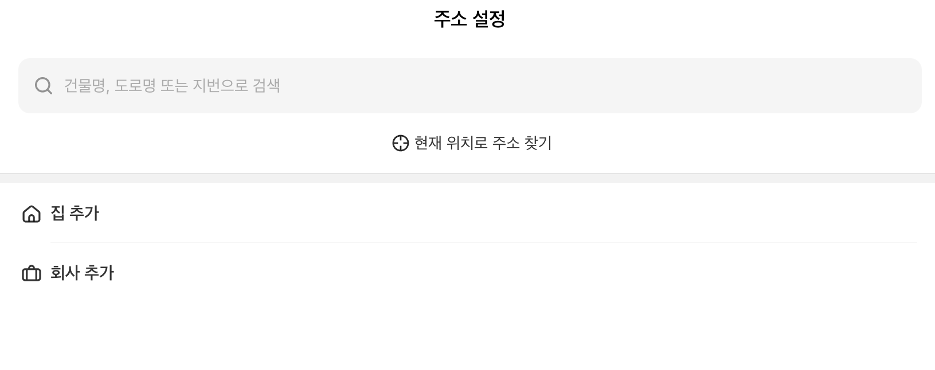
Once you agree with terms of policy, this will pop up.
It is quite similar with what we did in BaeMin.
Either choose to use your Korean address or "현재 위치로 주소 찾기".
2. Select Your Menu
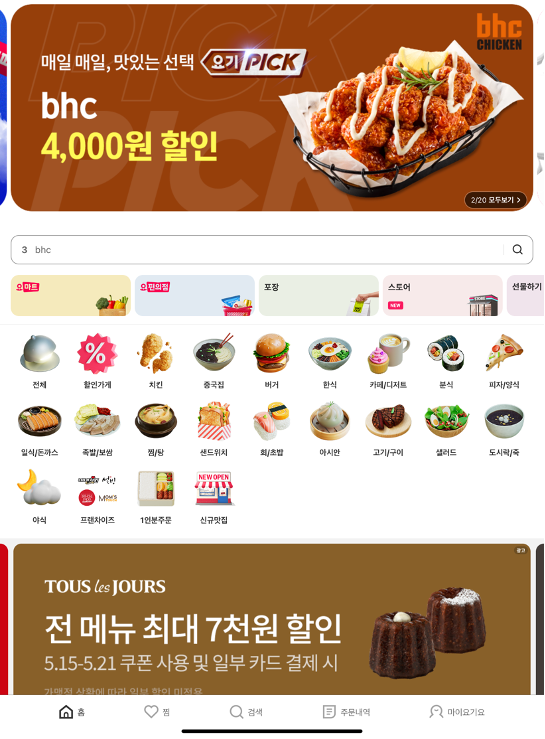
Although it is all Korean, you will be able to find menu easily as most of them has icons or pictures.
3. Set Your Payment Method

Yogiyo provides "pay in cash/card upon arrival" for members only.
If you have kakaopay or tosspay, you can order foods/drinks without signing up.
As we come to the end of our exploration, it's clear that food delivery apps like Baemin and Yogiyo are truly transforming the culinary landscape in South Korea.
With a few simple taps on a screen, you can have everything from kimchi stew to bubble tea, and even groceries delivered right to your doorstep.
So whether you're in the heart of Seoul or on the outskirts of Busan, the culinary delights of Korea are just a tap away.
Happy ordering!
All right reserved Stay14 Bespoke
'Tips for Living in Korea' 카테고리의 다른 글
| Tips for saving on utility bills by using the air conditioner efficiently (0) | 2023.05.22 |
|---|---|
| KakaoMap VS Naver Map (0) | 2023.05.21 |
| How to Use Kakao Pay (0) | 2023.05.13 |
| 5 types of Korean Cold Noodles (0) | 2023.05.06 |
| 6 Recommended Korean Franchises Chicken (0) | 2023.05.02 |






댓글 영역