고정 헤더 영역
상세 컨텐츠
본문


Polaris Office: Document Software in South Korea

Have you ever felt frustrated while working in Korea?
They have their unique document software called HWP. HWP, which stands for Hangul Word Processor, is a popular document software in South Korea.
It has its own unique file format and features that may differ from more widely used word processing software like Microsoft Word.
If you're not familiar with HWP and its grammar check features, it can be a source of frustration for some users, especially if they are accustomed to different software.
The problem is that most of the documents in South Korea are in HWP file format, which is not compatible with existing devices.
So, here is my suggestion for all who are struggling with this issue.

Polaris Office is a popular office productivity software in South Korea.
It is widely used for creating and editing documents, spreadsheets, and presentations, and it offers features tailored to the Korean market, including support for the Korean language and Hangul script.
Many individuals, businesses, and government organizations in South Korea use Polaris Office as an alternative to other office suite software like Microsoft Office.
It is known for its compatibility, ease of use, and adaptability to the specific needs of the Korean market.
Its main features are followed.
1) Personalized user menus using AI technology Polaris Office AI provides a customized quick menu by analyzing user usage patterns and frequently used menus.
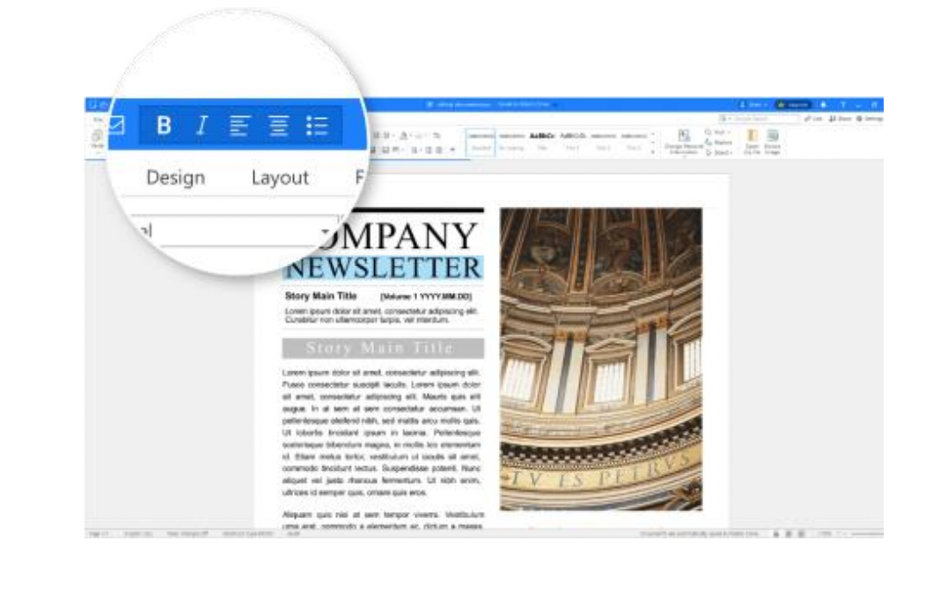
2) Real-time collaborative documents (Cloud product) Polaris Drive lets you share files safely and allows for multiple users to work at the same time.

3) Various OS support (Cloud product) Once you save a file to My Polaris Drive, you can edit and save it in various operating systems, such as Windows, Mac, Android, and iOS with just one account.
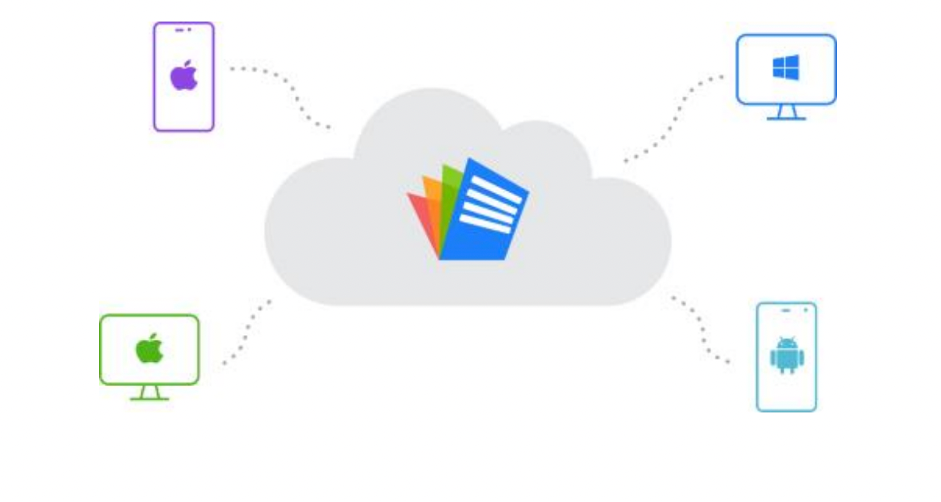
How to Install?
(Window)
1) Double click the Polaris Office execution file.
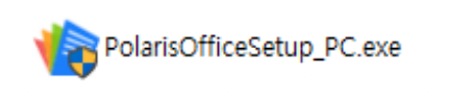
2) . Select your language and check the box to agree to the Polaris Office terms and conditions. Then, click [Agree and Install].
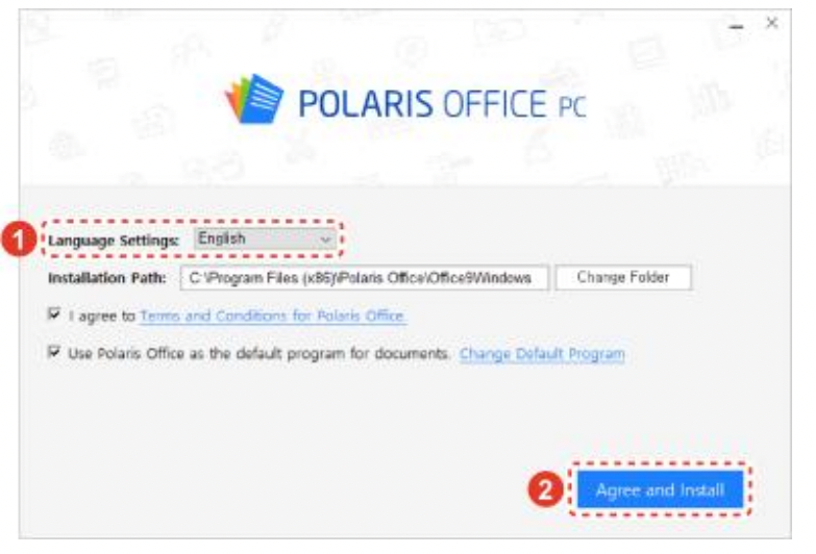
3) Once installation is complete, click [Complete].
4. Register the product number or log in.
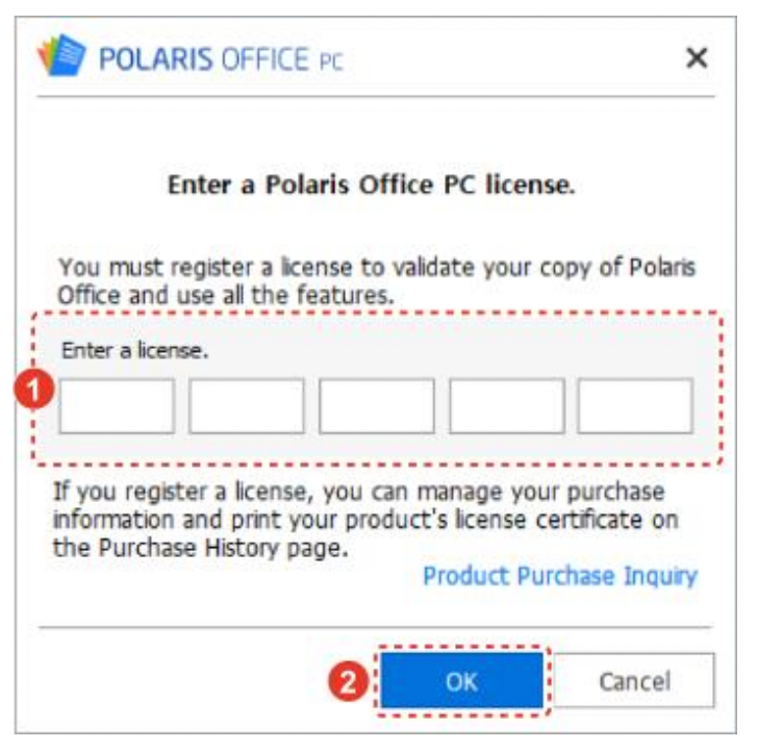
(Mac/iOS)
1) Install from Appstore
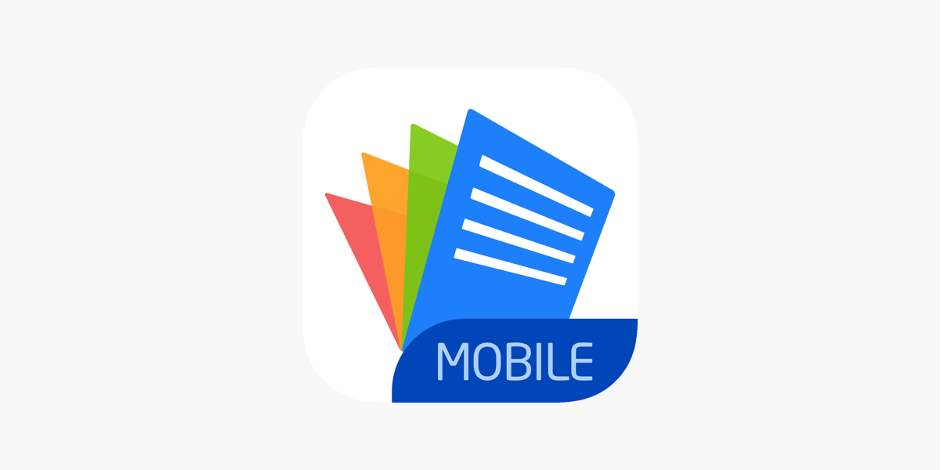
2) Subscribe the plan you selected.
All rights reserved Stay14 Bespoke
'Tips for Living in Korea' 카테고리의 다른 글
| Welcoming You to the Heart of Community The Korean Connection App (0) | 2023.11.12 |
|---|---|
| How To Show Gratitude In South Korea (0) | 2023.11.11 |
| Cracking the Code to South Korea's 24-Hour Culture : All About Round-the-Clock Convenience (0) | 2023.10.27 |
| Duolingo Your Language Learning Companion (0) | 2023.10.17 |
| Bonjuk 본죽 Nourishing Patients with Comforting Cuisine (0) | 2023.10.11 |






댓글 영역